Are you the small business owner and thinking to improve your business leads? or new blogger looking forward to start your own blog. Here is the complete guide for you to “start your own blog” and get targeted traffic in little time.
Before going into the details, first you need to understand why do you need to start your own blog and how can you proceed with good marketing content to enhance your blogging experience in a profitable way.
Blogging Benefit for Small business and New Blogger
If you are small business company then a blog can benefit you in following:
- To create awareness about your product or service in your target audience that can be your customers or client.
- To build the reputation of your product or service.
- Make a network with your audience.
- Expand your business by using SEO content.
- Build your presence as an industry leader.
- Improve sales funnels and ROI by using effective digital marketing techniques.
- Raise your voice to masses.
If you are a new blogger and thinking to start your own blog as serious blogger then you can get the following benefit:
- Make your reputation as published author about your field.
- Share knowledge base with your target audience about your skills and expertise.
- Get better opportunity with sharing best practice and learning experience.
- Make profitable money due to optimized content.
- Get like minded traffic.
- Connect with like-minded people and make a network.
- Improve your business insights.
- Learn by sharing.
- Become a ‘thinking’ leader in your targeted industry.
Let’s delve into it and start new blogging experience.
What Do You Need to Start Your Own Blog?
To start a successful blog, You need following;
- Traffic based Topic to start a blog
- Attractive Blog name (domain name) [you may take help if you need blog name]
- Purchase Blog Hosting [Review blog hosting tips before purchase)
- Choose CMS to start a blog (WordPress is recommended)
- Install WordPress
- Apply user-friendly theme
- Start posting your SEO based Content
- Follow the Ways to Get Website Traffic
Step 1: Traffic Based Concept to Start a Blog
Seriously, this is very important to determine what do you want to tell your audience through your blog post?. Concept and content are the keys to blog success. Always choose a topic that is near to your skills in this way you can more easily connect with your audience in little time. Digital marketing expert, Neil Patel always suggest to his reader to connect with your audience through effective and engaging concept to improve your sales funnel and best marketing experience.
Step 2: Attractive Blog Name (Domain Name)
Blog Name is very important! It’s like playing with the success. Whatever name you have should reflect the concept of your blogging niche. You need to make sure the blog name should be available as an available domain. You have two options here to go with
- Brandable domain name like dillenium.com
- Keywords based name related to your blog topic. For example; digitalmarketingblogger.com
Make sure, blog name should have following attributes:
- Easy to remember
- Easy to call
- User-friendly
It should be available in your required TLD like .com. If you want to target regional traffic then your can use your country based TLD to get a direct response from your target audience. In the same way to blog with the global community .com will be more suitable and recommended for you.
If you need any help to get brand name of your blog, business or website then you can get brand naming service to start as a professional blogger.
How to Get Domain Name for Your Blog
I recommend you to choose your blog domain name by going through below steps but you can buy the domain in your hosting package as it would be free there.
- Go to www.namecheap.com
- In search bar, write your blog name to check available domain name
- Search it and make confirmation if it’s available
- Move to next step
Step 3: Purchase Blog Hosting
Blog hosting is very important it will be a reservoir of your blog files so it needs to be strong, user-friendly, secured and available with technical support features. A Few days back, I wrote this post on “Blog Hosting Tips” so it might be useful for you to review before purchasing blog hosting service.
There are several blogs hosting service provider in the market so you need to make sure your blog hosting service should provide following services:
- Enough website space and bandwidth
- Back up services in basic plan
- SSL (Required as Google make it compulsory to rank post on search engine)
- Email addresses (domain based)
- Technical support 24/7
Here is the complete guide to choosing your hosting package if you want to view different options:
How to Choose Best Web Hosting Services for Your Blog / Website
Otherwise, you can go for most recommended hosting service of Blue Host that has been used by many bloggers, companies, and communities to host their sites. Very economical for a new blogger and small business companies to move forward with their services.
Follow Steps to Purchase Blog Hosting
- Go to Bluehost website.
- Click on the button “Get started now”
- Check the Basic plan (it will be recommended for new blogger) but I recommend you to go for Pro Prime Package as it includes SSL. (According to new update of Google, SSL is recommended for websites/blog to get rank on search engine) Get it as it will make your post secured and easily get traffic.
- Select Package and move with the steps to purchase it.
Select your option for domain:
- Click Next
- Complete Account, Package details, and Payment information
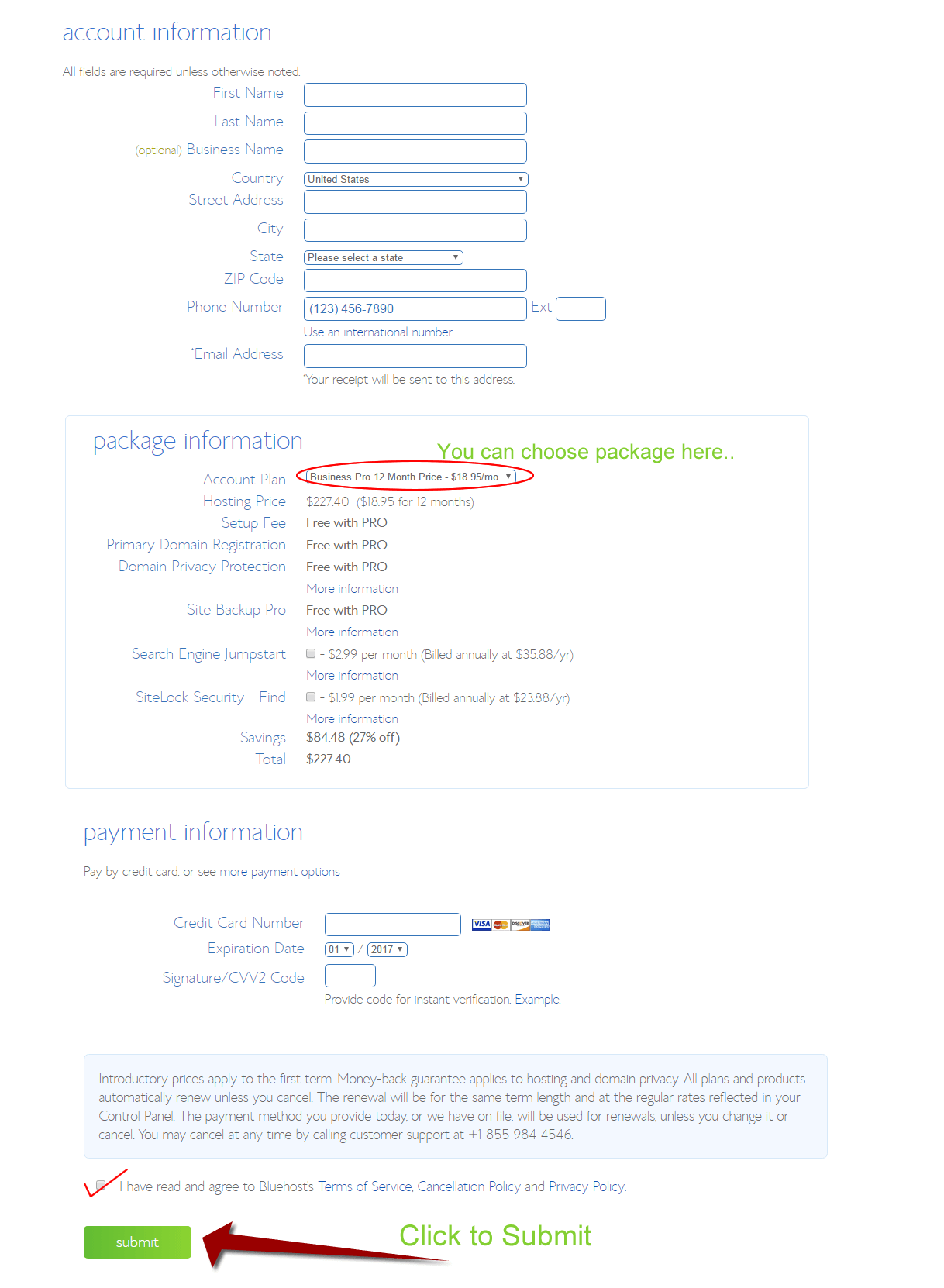
Check your Email for login information
After completing your purchase, check your email. You’ll find a welcome email from Bluehost with your Control Panel (CPanel) login details. Save this information.
Login to your Bluehost CPanel
Go back to Bluehost website and click the login button in the top right corner of your screen. (Alternatively, you can use the link to your cpanel contained in the welcome email you received above.)
Note: Above hosting purchase guide is to show you the process of blog hosting purchase if you want to use another hosting service then it’s up to you. Here are the few more services that you see before hosting purchase
You can also look for other option of hosting services:
Justhost Blog Hosting | Dreamhost Blog Hosting | Inmotion Blog Hosting | inpage Hosting
Move back to your Bluehost login. Get login with your signup details. Click on Cpanel.
Step 4: Choose CMS to Start a Blog (WordPress Recommended)
In Cpanel, Website builder panel, You can see different CMS but we recommend you to go for WordPress as it’s a great blogging platform for bloggers.
Step 5: Install WordPress
Click on WordPress in Bluehost Cpanel, website builder and Start Installation.
It will start the WordPress installation process to continue.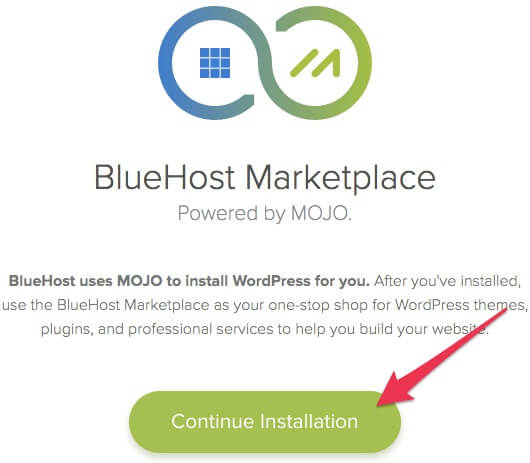
Choose where to install WordPress. On the next screen, choose the domain you want to install WordPress on. If the domain you chose during signup doesn’t automatically appear, simply click “Domain” and you can select it from the list.
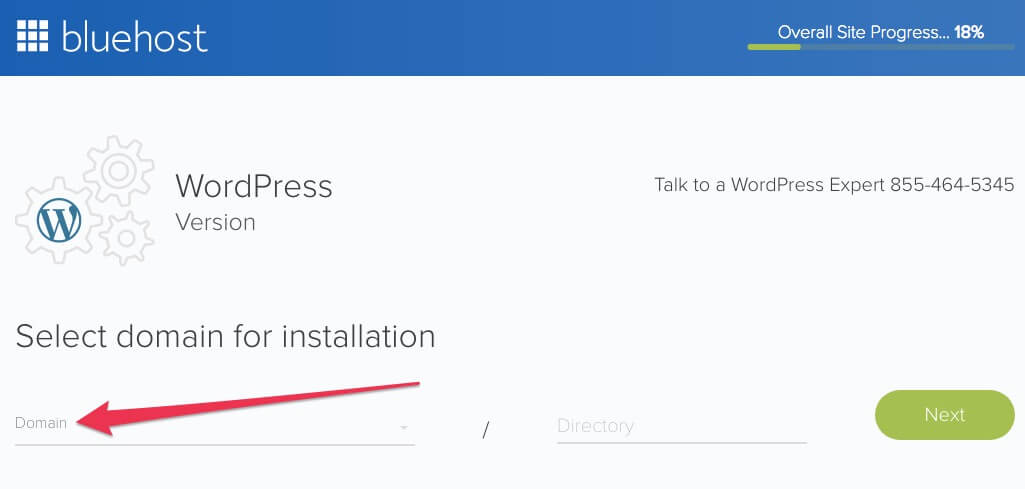
Note: Leave the directory field blank if you want to install WordPress in parent directory otherwise give it a directory name to install WordPress files.
To understand the directory you can make sure you want your website like this:
www.websitename.com (For this keep the directory blank)
If you want WordPress to like www.websitename.com/blog the keep the directory name blog.
make your choice and
Click Next.
So your WordPress is installed now.
Another Step to Confirm the Domain Pointing
If you purchased the domain with hosting service during hosting purchase then you can skip this step.
If you had the domain before and you added your domain to take hosting then you need to point your domain with hosting service DNS. To continue the process, you need to login to your domain dashboard.
- Locate the My Domain option
- Click on Manage domain
- Edit DNS
- Enter the hosting company DNS in your DNS Section like; NS1.bluehosting.com
- If you feel so technical then you can take help with LIVE Support option of hosting service.
If you take the domain and hosting from same company then you can move to Apply theme on blog otherwise the domain pointing will take 48 hrs to point the domain to your hosting server.
Access WordPress Blog:
Access your WordPress blog like www.domainname.com/wp-admin or www.domainname.com/login. You have this information in your email during domain installation process.
Finally, access your blog and You are ready to apply blog theme.
Step 6: Apply Theme
Blog theme is very important to make an impression about your blog. Design must be user-friendly and reflect the concept of your blogging. There are a variety of ways to get blog theme. If you want free theme then you can install it instantly by looking into your dashboard.
- Go to your WordPress dashboard
- In left navigation, click on Appearance, choose theme option
- You can easily install a free theme from here.
If you are looking for a professional theme then you can get our help to install WordPress theme. We can help you out to install your WordPress theme and setup.
Another part is to get a professional logo design for your blog. You can use below link to get professional logo design service in 48 hours at a very economical rate.
Logo Design Service | Business Card Design | Stationery Design | Graphic Design Service
Step 7: Woohoo – Start Posting
Get ready to create your first blog post.
- Go to your dashboard.
- Click on ‘Post’ option from left navigation
- Click on Add New Post
- Write Your Post in Visual Mode
- Create Category, Tags
- Add Featured Image
- Prepare your post content
- And you are done to ‘Publish’
You can View your post in a browser.
Step 8: Follow the Ways to Get Website Traffic
Your post is live and you have finally started your own blog with self-hosted services. Make sure to create quality content to bring traffic on your blog. Here the steps to improve your blog traffic:
- Make Settings in Your WordPress Dashboard
- Write SEO based content
- Install Recommended Plugins to Improve Your Blog traffic
- Optimize Your Site Performance
- Apply Digital Marketing Techniques
- Get Social With your Blog Post
- Follow the SEO Checklist to Optimize Your Blog Content
- Apply Free SEO tools to Improve Your Site Ranking
- Make an Effective Digital Marketing Strategy
- Make Familiar with Online Advertising Methods
- Get Benefit with Google Plus
Do You Need WordPress Training to Start Your Blog?
WordPress training course is available to get your training with WordPress expert trainer. She will guide you about all the steps of WordPress from Hosting setup to live WordPress blog site.


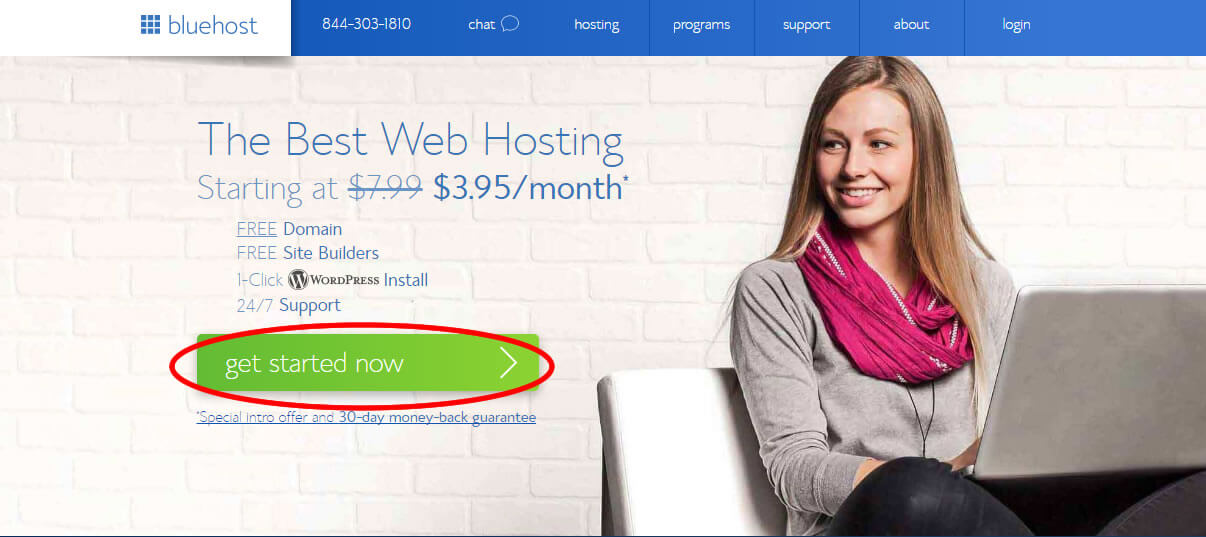
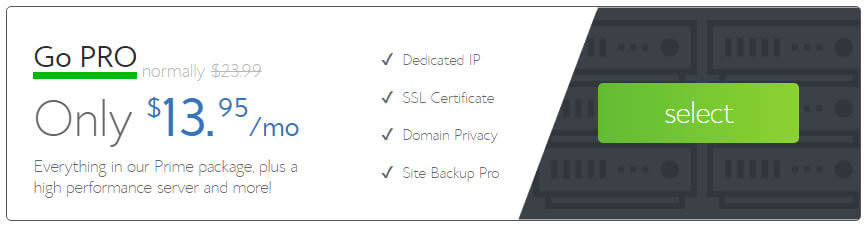
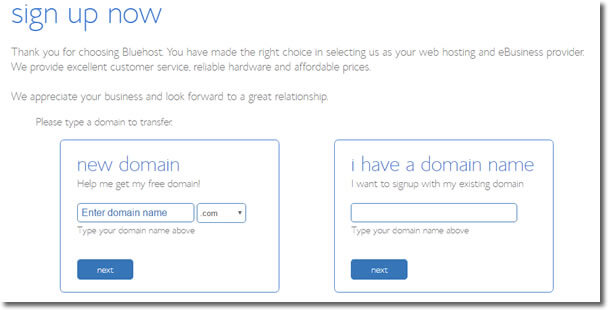
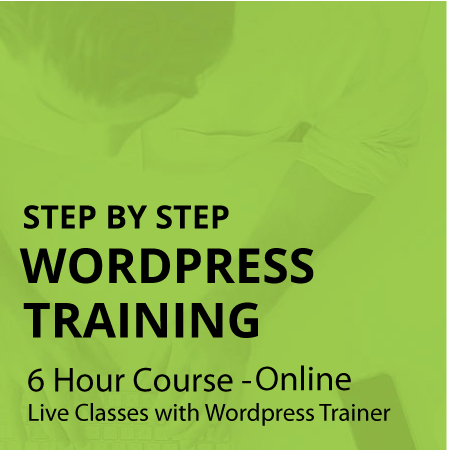
Leave A Comment