If you are starting a blog then this article for you as I am sharing the most important points or blog checklist that you should not avoid becoming a successful and smart blogger.
This article will help new bloggers to go step by step to note all points to establish a successful blog.
If you already established your blog and have struggling time to get traffic then you can match the checklist if you skip the steps.
Blogging is all about working with the passion that you have and you want to share your passion and experience with your audience. It requires consistency, commitment, and hard work to attain your goals.
Blog Checklist – Start Your Journey
Here are the essential blog checklist points to follow:
1) Choose Your Blog Topic to Start a Blog
Most recommended and essential step is to select your blog topic on which you want to write about. It basically determines your blog niche where you need to be stick to write your blog posts.
I saw many people take this step for granted however it’s a most powerful step to determine your blog success. When you choose a topic, category or subject to write about and you remain focus and stick to that then your blog ranks well on search engine.
Here you can define the blog topic in 2 ways:
- Main topic (Main/parent category)
- Sub-topics ( Associated with the Main category)
I always recommend my clients to choose keyword based topics that people want to read. If you follow this approach then your blog get the sustainable ranking after posting 100-150 blog posts.
When you choose blog topic then you need to be committed to your topic and write the related post about your subject. It’s a key to rank in smart blogger list.
2) Select Your Blog Name
Blog naming is super important. You should take a name that can mark your unique identity in professional way and naming is the most important factor to distinguish among a pool of bloggers.
Your blog name should be:
- short
- memorable
- easy to recall
- easy to spell
- should be based on combinational keywords based on your blog topic
- meaningful brandable names are also good
In the next step of blog checklist, you will get the domain name based on your blog name so try to match both.
Related article: Unique Blog Name Ideas
3) Register Blog Domain
After selecting the blog name, you need to register blog domain. Make sure, it should be similar to your blog name. Getting long tail domain name is not a best practice, so keep it simple and short as mentioned in blog checklist #2.
I always recommend my clients to get a separate domain name from hosting due to security issues.
Here, I wrote an article to keep your domain separate from hosting to avoid potential hacking attempts.
Many companies offer you free domain name along with the hosting package but my recommendation is to keep your hosting and domain with the different registrar. You can get a domain name in just $10 (if it’s not premium).
Follow the steps to register a domain name:
- Got to: Namecheap.com (you can also choose any other company to search domain. This is just for reference)
- In search: write the domain name
- Choose your domain TLD (I recommend .com if your content is global).
- Search domain.
- If it’s available, you can register it.
Note: Make sure your domain registrar is trusted and follow global standards of security.
Related article: How to Get Good Domain Name
4) Register Blog Hosting
Blog hosting is important. I always say it’s the main foundation of your blog so keep a focus on it. If your blog foundation is built on a high-quality server with maximum uptime then there are more chances to grow fast. Don’t compromise on hosting if want to become a successful blogger. A good hosting company protect your content, provide backup services, ensure 100% response time, provide 24×7 technical services. Best idea is to look into hosting service reviews before purchasing the package.
I personally recommend Bluehost as it’s reliable and affordable with maximum service feature.
Here I wrote a blog post on Best Hosting Service. You may have a look into this to make your decision.
5) Choose Blogging Platform
A blogging platform is one of the main blog checklists that you need to select as per your skills and expertise. I prefer to use WordPress CMS ( content management system) as it’s easy, customizable, adaptable and give you 100% freedom to update your blog with new features.
If you are not into technology then WordPress is the more recommended platform for blogging. It gives you the SEO friendly environment to write your blog post that easily ranks on the search engine and you will be able to get organic traffic on your blog in little time.
6) Install the Setup
Now, in next step; you have to install blog setup from hosting cPanel. If you are uncertain about this then you can take help from the technical department of your hosting service.
You can get step by step details here at my blog post: How to start a blog
7) Select Blog Theme and Install it
Blog them is also one of the main ingredients that create your blog look. I always prefer to go for a high-quality, responsive, mobile compatible, and SEO-friendly blog theme. Professionally driven blog them will keep you away from potential hazards of errors and other issues related to coding.
Here you can find WordPress blog theme as per your blog requirements:
8) Install Necessary Plugins and Widgets
Yes, it’s important to keep an eye to install essential plugins and widgets to add more functionality to your blog. You can add plugins from your WordPress dashboard – Plugins section.
Here are the most recommended plugins that you need to have on your blog:
- WP Fastest Cache
- Yoast SEO
- Smush Image Compression and Optimization
- Contact Form 7
- Share this
- Bulletproof Security
9) Research Blog Keywords
Blog keywords are important and you have to research them on the basis of their demand. For this, you can use Google Keyword Planner tool to find relevant keywords for your blog. I recommend my clients to go for ‘medium’ competition keywords with the long tail as it will give you more traffic as compared to high demand keywords.
10) Add Blog Title and Tagline
Don’t skip this step of blog checklist! It’s recommended to rank your blog in search engine. Title and Taglines are important for your blog and every post that you write so keep a focus on it and add a keyword based title and tagline to get targeted traffic.
11) Submit Your Site to Google
By using Google search console webmaster tool, you can easily submit your website/blog to index on Google search. Not only submit the website but also able to track information related to your site.
12) Write Your blog post
Now, you are ready to write your blog post. Make sure your blog post should be around 1000-1800 words to get a better position in search. Also, add all the necessary ingredients that will be required to boost the ranking of your blog post. Be consistent and write unique and highly demanding topics with quality content. Write around 200 to 450 blog post to get better standing of your blog.
13) Add Compelling and Keyword-based Title
Titles are always important to get organic traffic on your post. Use long tail keyword based titles with some clickable and instigating concept as it will give you more clicks as compared to the simple and static title. An Engaging title provides better ROI and improves your post ranking in search.
14) Add Keywords in Blog Heading
It’s recommended to add Focus keywords to your Heading. Best idea is to add long tail keywords to improve the hits from targeted traffic. Make sure your Blog heading is marked with <H2> or <H3> tag while the title should be in <H1>.
15) Write keywords in blog content
Next, it’s important to add main keywords in the body of the content. You can use keywords in multiple places in your blog content but don’t overuse it otherwise it will hurt the SEO process. You can use keywords like main keyword, combinational keyword, or single keyword at multiple places.
16) Add keyword to post image
Always use focus keyword in your post image name, description and ALT tag. I have done SEO audits and many time I found people ignore ALT tag. It’s always recommended to use proper Alt tag in your images as it will help to rank your image in the search engine. Basically, search bots find your images by using ALT tag so if you don’t write proper tags then you lose the chance of image ranking.
17) Use keywords in post description
Post description is important to rank your post. Use your focus keywords in your post description area. If you are using Yoast plugin for SEO then add the compelling description that can engage your audience.
18) Market your post to Social media
Using social media is the best way to drive instant traffic to your blog. For this, you can use Twitter, Pinterest, Facebook, Tumblr, Stumbleupon and Reddit to market your post.
19) Get Backlinks
By getting quality backlinks, you can improve the chances to get organic traffic on your blog post. It’s an important blog checklist point that should not be ignored or skip. Backlinks play an important role to improve your blog ranking. Here you can find an insightful post by Brian Dean from Backlinko about backlinks.
Final Words
In this post, I tried to highlight blog checklist that you can follow if you are going to start your blog. If you already started then you can follow if something left or you want to organize your blogging experience in order to get targeted traffic. You can let me know about your view and thoughts to start your journey as a smart blogger.
Blog Post Might be Helpful for You:
- How to drive traffic to your website fast
- Simple Ways to Improve Blog Post Ranking
- 10 Powerful Organic Search Engine Optimization Tips
- SEO Checklist Infographic to Optimize Blog Content
- Free SEO Tools

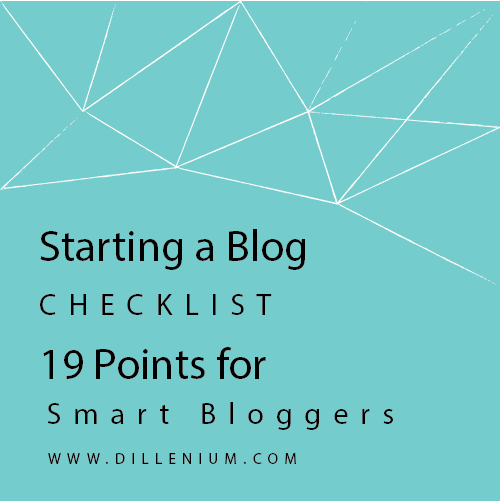
Leave A Comment