Here is the simplest method to create smoke vector effect in Adobe Illustrator. It’s a video tutorial so you can easily watch all the steps to create smoke in illustrator.
Smoke graphics can be used in a variety of ways like to create a smoke concept in posters, billboards, digital wallpapers or in custom type graphics.
I tried to design smoke in a simple and most convenient way so if you are learning illustrator or beginners and interested to know the techniques then this tutorial must be insightful for you.
Watch Smoke Vector Effect in Illustrator – Video Tutorial
Download Project File: Click Here…
Here you can follow the steps manually:
Step 1
- Create ‘New’ document
- Use Document workspace 560×560 pixels in size
- Color mode – RGB
- Resolution: 300 PPI
Step 2
- Create black background layer using rectangle tool.
- Press Ctrl 2 to Lock the layer.
- Using Rectangle shape tool, create 4 consecutive rectangles like in the video
- Intact Direct select tool by press ‘A’ from the keyboard.
- Smooth layers of the 1st rectangle and create a copy and past at the end of 4 rectangles.
Step 3
- Now use Mesh tool or Press ‘M’ from keyboard to intact Mesh tool.
- Add layers of each rectangle and add gradient grey color. (watch video to review steps)
- Now select all rectangles and go to Window – Transparency
- Adjust Transparency blending mode to screen and Opacity to 80%
- Select all rectangles and press shift R to intact Warp tool.
- Now double click on Warp tool and change the width to 250 px and height to 100 px.
- Now deform the rectangles randomly using warp tool.
- Reduce the size and select all rectangles.
- Go to Window – Stylize – Feather and change the value to 32.
- Now go to Window again and use Blue – Gaussian Blur.
- Adjust blur value
- Assemble rectangle layers in a smoke format as shown in the video.
- Voila! your smoke vector effect is ready to use.
You can let me know if you have any question related to smoke vector effect or if you have any other requirement then you can share with me and I will prepare tutorial accordingly.
Thanks for watching!
Related Tutorial Might be Helpful for you:
How to Design Initials Logo Design in Adobe Illustrator
6+ Logo File Formats You Need to Ask from Your Logo Design Company
How to Design Folded Letters Logo Design in Illustrator

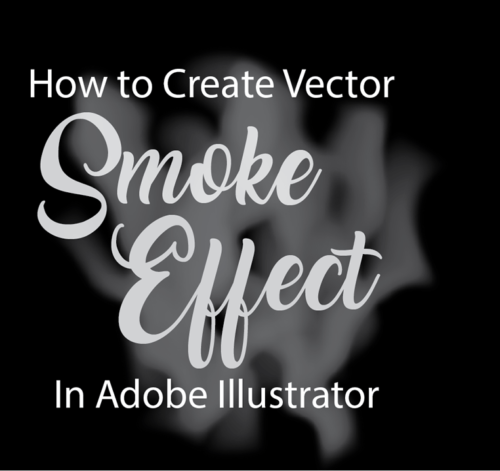


Leave A Comment