Looking to create a professional logo design for your business then here you can find the top 5 “logo design software” that you can use in 2020 to make logos as a designer and as a business owner. You can easily design your professional logos that will give a distinguished look among competitors and make your brand successful in a first glance.
A logo is the brand identity for any business so it needs to be a professional design that can attract the target market in a first glance. If your brand is visually appealing and eye-catching then your customers can easily recognize your business. Big brands have special significance due to its memorable logos.
So if you are beginner and learning logo design then start with this software as it will give you more power to polish your skills as a professional logo designer.
What is a Professional Logo Design?
Professionally designed logos are the most prior requirement for any business success. Its an identity of your brand or business that needs to be professional design using the right skill set. Software plays a big role to design a professional logo. It helps to create sharp, HD, web-compatible and, print-friendly logos.
SEE ALSO: Logo Design Process
Which Software is Best for Logo Design?
When it comes to design a professional logo design then vector logos (EPS FILE) are most demanding and popular. It covers the standards of logos. Vector logos basically creates images that don’t lose quality when scaling up and down. Every software has a different significance when it comes to design so let’s delve into it one by one.
Top 5 Logo Design Software
Many companies are in the market working on graphic design products but few are the legends that helping their customers to create high definition graphics that can be used professionally without losing the quality.
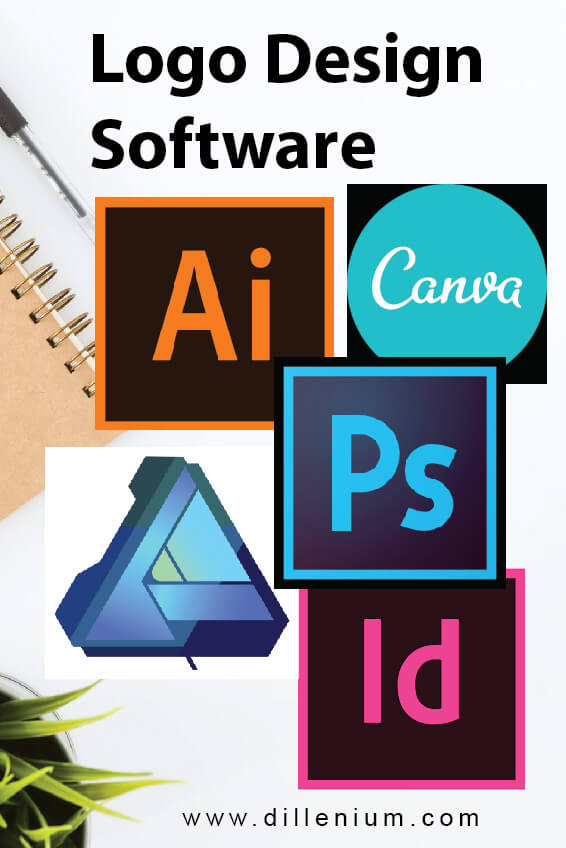
1) Adobe Illustrator – Create Vector Logos (Recommended)
Adobe illustrator is basically the most recommended vector graphics software to create professional logos and other graphics. Normally used by professional designers.
If you are looking for the best logo design software then I must recommend to go for it as it allows you to create professional logos with the best features. In Adobe Creative Suite, you can find this software. By using this software, you can not only create standard logos but also helps to create a complete branding kit.
Adobe Illustrator CC is the new version with more functions and outstanding features that will help you to create logos in more detail. Super faster and build graphics with 100% accuracy.
The best part is to download the trial version of Adobe Illustrator software by using below method:
- Create an Adobe ID account.
- Sign in with the ID.
- Open “Creative & Design” and choose “View all products”.
- Search Illustrator and press the button of “Download trial”.
By using Adobe Illustrator CC, you can create high definition, print-friendly and sharp logo design that you can use on billboards, flyers, t-shirts and other business purposes.
If you are passionate to create logo design then surely go for this software and use your creativity with available features to get great logos.
DOWNLOAD ADOBE ILLUSTRATOR FREE TRIAL
| Adobe Illustrator | Easy To Use | Trial Available | Monthly Billing | Supported By: Windows, Mac |
Step By Step Logo Design Tutorial in Adobe Illustrator
If you are a beginner and looking to create your own logo design in Adobe Illustrator. Here is a simple step by step tutorial that will help you to create a professional logo.
2) Adobe Photoshop
In Adobe family, Adobe Photoshop is the most famous software as everybody knows about it due to its superb editing feature. It has a class to create a masterpiece of any design. If you want to create glittery, shiny and embellishing logos for the brand then you must try this software as it has special features that will create amazing logos. Many designers are using adobe photoshop to create professional logos. It has some stunning filters, plugins, textures that will transform an ordinary design into a special one.
If you love to design and passionate about picture editing then surely download this software. Available as a trial to download. If you want to become an expert in editing and manipulation then it’s the most recommended software due to its special features. Also recommended to create the web design that is fully optimized and packed in smaller file size that helps to load with the high response time.
One thing that makes Photoshop a step back as it not allow to create vector files. So if you scale up the file it will pixelate that the reason why most of the designers prefer Adobe Illustrator to design logos.
DOWNLOAD ADOBE PHOTOSHOP FREE TRIAL
| Adobe Photoshop | Easy to Use | Trial Available | Monthly Billing | Supported By: Mac, Windows |
3) CorelDraw
One of the best logo design software to unique and powerful logo designs by using all the creativity provide by CorelDraw graphic suite. Designers can easily create professional logos in an easy way.
The best thing that I love about Coreldraw as it allows us to integrate vector with bitmap objects. Many designers are using Coreldraw to create stunning logos due to its special editing feature to create in length logos.
You can easily customize the workspace as per your requirements. Give you the full power to manage transparency control, also Corel font manager allows you to use fonts without install. In the new release, you can easily manage complex design with ease by using the new Hide and Show Objects feature that lets you hide individual objects or groups of objects on a layer without hiding the entire layer.
| CorelDRAW | Easy To Use | Supported By: Windows, Mac |
4) Canva – To Create Online Design
If you want to work online to create your logo instantly then go for Canva. It’s a web-based designing software that helps to create professional logos in no time. If you are not techy and much into designing you can also use this software to create your logo and other designing stuff. Very simple and easy to use. It has a user-friendly feature to create online graphics.
Canva library contains so many logo templates and other designing objects that can help you to create your own unique design. Few templates are free and some are premium that you can buy just in $1 (cost may change with time). You can play with a variety of fonts to create your unique logo in a custom way.
Best Tool For Beginners To Try!
If you are under budget and looking to create something unique using your own skills then it’s the best software that you can instantly use to create your logo. Just create your ID on Canva, Sign in and start working. You can also download the Canva App on Android and IOS that will help you to design faster.
5) Affinity Designer
Another logo design software that I love after Adobe Illustrator is Affinity designer. It’s a professional logo design software that is new for some people. It’s a vector graphic design solution that used by professional graphic dseigners and creative artists to work on business branding, UI designs, logos and illustrations.
Many people also ask, is it easy to use?
Yes, it’s easy if you learn the feature and give a time to practice.
It’s a substitute of Adobe Illustrator! I must say.
If you are under budget and looking to design professional logos then go for it. It’s the most recommended software for beginners and artists who can’t afford Adobe Illustrator. So economical and easy to use.
You can easily open AI, EPS, PSD files to edit and then save to PSD. It doesn’t support to save the file in AI again.
| Affinity Designer | Easy to Use | Trail Available | Supported By: | Mac, Windows |

It’s the most recommended logo design software that we shared here in this post. So if you want to create a professional logo then try one of these. To create a free design using this software you can download trial version otherwise use Canva as it’s web-based and you can easily create your logo in minutes.
Thanks for reading! If you have any question please ask in the comment section.
All the best :-)
RELATED ARTICLES:
- 5 Minutes Logo Design Brief
- 7 Steps Logo Design Process
- What Makes a Good Logo
- Logo Design Cost
- Logo Quotes For Business Entrepreneurs Motivation



Leave A Comment