Getting successful on Youtube is easy! if you follow these tricky ways to increase Youtube Subscribers with more view count. For me, active subscribers are more important to have as it will add more instant views to recent upload which will add value to rank higher in Youtube search.
Almost 80% people want to watch rather read so Youtube is the best tool to get your audience. If you are new on Youtube or frustrated after uploading videos without any subscriber or views then this post is for you.
Here, I will share all the hidden details that you can follow to get success on Youtube channel and increase Youtube subscribers.
Before digging into, I want to recommend you that getting subscribers should not be your objective. I want YOU to get ACTIVE subscriber that become part of Youtube journey with solid interaction.
Yes, it’s easy if you are visible on Youtube like you see a list of other videos.
Step by Step Ways to Increase Youtube Subscribers
When your video will be visible, you have more chances to get views and subscribers as well.
So let’s start now to dig into it.
First, you need to remember following when you prepare your videos:
- What will be scope of video
- Is your video will be demanding
- Make quality video with quality content
The Strong strategy makes your job easy!
1) Add Targeted Keywords Through Out in Your Channel
Adding related keywords in your channel is called channel optimization.
For example; your channel is about graphic design then you need to mention related keywords like graphic design, graphic designer.
Now make a strategy of sub keywords like what are you doing as graphic designer like;
Photoshop, Illustrator, Indesign.. etc;
Next, you need to add these keywords to your Profile, Channel art and About section.
In this way, your channel will be discovered on Youtube search.
Make sure, you are using demanding keywords so you can be search be more people. For this you can use tools to find related keyword value:
Now next step is to add video to your channel.
2) Optimize Youtube Video Before Upload
Yes, optimize your Youtube video before upload and here are the points you need to follow when preparing your video:
- Add targeted keywords to your video if you are talking in the video. Say those words multiple time. It’s required because Youtube interpreters judge your video content through keywords so try to do and see the difference in your video views.
- Save your video file with the main keyword.
- Design thumbnail of video by using the same keyword.
3) Optimize Youtube Video After Upload
After uploading video, you need to follow below points:
- Add the same keyword that you add in video file name and thumbnail in video Title.
- Make your Title lengthy but not more than 100 characters as it’s a limit. Greater than 100 the title characters will be clipped off.
- Search title suggestion from Youtube search by focusing on your keyword.
4) Optimize Your Video Title with Focused Keyword
It’s simple and easy! You can write your keyword in Youtube search and the autofill option will suggest you about people demand in the search.
Otherwise, you can use Uber suggest tool to get details.
My personal opinion is to get help with Youtube search options as it’s best to provide targeted keyword.
Here is the example to understand this concept in an easy way.
Like my video is about graphic design and I want to show people that “How to make flower in Adobe Illustrator”
Here, you can see flower and illustrator is my main keyword and I want to search this from youtube search like below picture
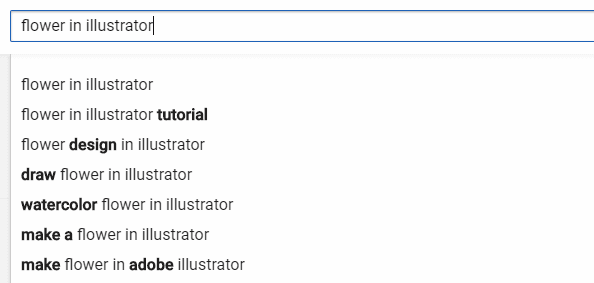
So, in above picture, you can easily look at the targeted keyword that Youtube suggests me regarding my video.
Now, I will pick one keyword and add it in my video Title.
Like; I picked “flower in Illustrator”
And my video Title is: “How to Make Flower in Illustrator”
So It’s a simple technique that I used to optimize my video Title.
Now next step to move Youtube video description.
5) Youtube Video Descriptions Optimization
Descriptions are always important to improve the visibility of your Youtube channel. You need to add proper keywords in your Youtube descriptions especially in 1st 100 words.
Keep your description lengthy but don’t use the irrelevant content.
Here are the main points that you need to follow to fully optimize video description:
- Add your main or focus keyword at the start of the video. Like in above example, we use “How to make a flower in Illustrator” so mention this keyword in your description so youtube search finds your video when someone searches it.
- Add related video links in your description of the same channel
- You can share related information in the description that you want to share with your viewers.
- Add contact information.
6) Don’t Forget to Add Optimized TAGS
Tags are super important as it will help you to rank your video on youtube search. You can find related keywords and phrases just by writing keywords on Youtube search. It’s a simple technique that you can use to find related keywords and tags and almost 70% Youtube users who have the high number of view using this technique.
7) Add Annotations /End Cards
Annotation helps to create more engagement with your audience by connecting them to other videos in your channel and it’s an amazing feature that will keep your audience intact.
There are also some other options in annotations like to encourage the audience to subscribe to your channel.
You can find this option in your video editing mode so check it out and explore this option to get more views.
8) Add Video to Playlist
Playlist basically group your related videos and it will be visible to the related audience if somebody searches for it. Whenever you add video then add it to the related playlist. The best feature of a playlist is to show videos like a loop like when one video ends other automatically start without clicking.
Always optimize your playlist with targeted keywords and don’t forget to add descriptions to your playlist as it will help to get discovered on search.
9) Design Engaging Thumbnail
Yes, engaging and eye-catching thumbnails can make a big difference in your Youtube views. Think like a viewer when you design your thumbnails and design something which has a strong call to action. Like; when you search something then what you look to click on videos so make something attractive that compel people to click on your video.
Custom thumbnails need to 1280 px x 720 px in size.
Make sure it should not be more than 2 MB as it’s a upload limit set by Youtube.
If you are not into graphics then you can use Canva and PicMonkey to design your custom thumbnails.
10) Promote Video on Social Channels
Market and promote your videos on social channels are always recommended. Youtube itself gives to direct sharing option to share a video on Facebook, Twitter, Pinterest and other social media networks.
Pinterest is the great platform to get traffic. So focus to share your video pins on Pinterest as it will help to get more traffic on your Youtube channel.
Here, I create a video to design Pinterest friendly pins so have a look to create engaging pins.
11) Add Video Post On Your Website/Blog
It’s recommended and extremely important if you want to get traffic from Google search. This technique will help you to get more subscriber in a fast and active way. For this, you just need to write a keyword based post related to your video and add it to your blog to get ranked on a search engine.
Make sure to add highlighted subscribe button option like below and linked it to your Youtube subscription link.
If you don’t have blog or website and you want to start your own blog then follow the step by step post to start your blog right a away. If you want to learn WordPress then check out this post.
Strategy to Increase Youtube Subscribers and Views on My Channel
I always try to use demanding youtube titles based on power keywords and try to make it searchable on both Youtube and Google. In this way, it helps me to get traffic from both ways. Along with this, I use power keywords in my description box to get found on the search engine. Tags are important for me to rank youtube videos so I use targeted tags with combinational keywords. Thumbnails are also important as it makes an impression to click on your video so I focus to create custom thumbnails. These are the simple tips helping me to increase Youtube subscribers even though my channel is just 2 months old.
Final Thoughts:
Youtube is the great source to promote your business, skills, expertise, product or service and you will get sufficient traffic from Youtube as it’s a 2nd largest search engine in the world. To increase Youtube subscribers, you just need to follow the above points and it will help to grow your channel subscriptions with active view count. If this post helps you a bit then you can share your success story with us!! Thanks for reading and all the very best for your success.
Related Articles Helpful for you:



Leave A Comment