Now you can easily create chalkboard vector background in illustrator by watching all the steps in this Illustrator video tutorial. I used the simple and more realistic technique to design this chalkboard vector effect that easy to adapt if you are learning illustrator or beginner and looking forward to
I used the simple and more realistic technique to design this chalkboard vector effect that easy to adapt if you are learning illustrator or beginner and looking forward to applying chalkboard background in your design creatives.
Chalkboard textures are demanding and in trend due to vintage and classic look.
You can use this chalkboard background to create printables, posters, billboards and other creatives.
Watch Video Tutorial – Create Chalkboard Vector Background in Illustrator
Watch time: 6:23
Download Project File: Click Here…
Here you can manually follow the steps:
- Create New document, keep document size
- Create a black background layer with default black/grey gradient tool and keep the type radial. Lock layer by pressing Ctrl 2 from keyboard
- Now go to Effect – Texture – Grain
- Grain Type: Soft, Intensity – 45 and Contrast 75 (You can increase decrease as per your requirement of grains)
- Now select layer and go to Window – Transparency and adjust the blend mode to ‘Soft light’
- Now Press F5 to intact Brush channel.
- Use default ‘Bristle Brush’ with the setting mentioned in the video
- Use the brush randomly in background layer and define chalk texture.
- You can make adjustments of color using color swatch.
- To make more realistic and blended look adjust the opacity.
- Now Vector chalkboard effect is there and you can use it in your creatives.
You can also share your views regarding this post and especially your version of chalkboard vector background. It will be my pleasure to post your submission to my Pinterest to share traffic with your website. Also, let me know if you have any other requirement then you can share with me and I will prepare tutorial accordingly.
Thanks for watching!
Related Tutorial Might be Helpful for you:
How to Create Smoke Vector Effect in Illustrator
How to Design Initials Logo Design in Adobe Illustrator
6+ Logo File Formats You Need to Ask from Your Logo Design Company

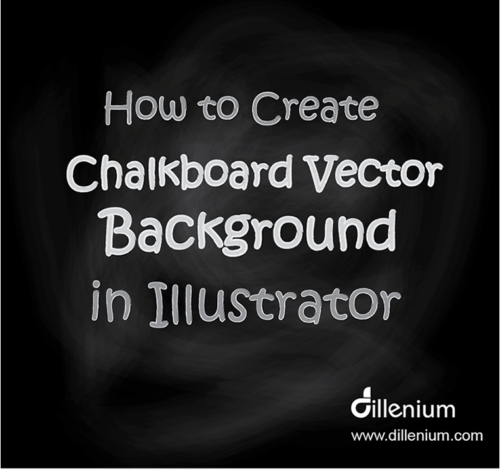

Leave A Comment